Your shopping cart is currently empty.
Find Your Courses
Please choose your courses manually below.
Please choose a campus and academic term to get started.
You may add courses by selecting a department, course name, and section number from the list below.
Any courses that you have added will appear in the "Selected Courses" list on the right.
When you have finished adding courses, click on the "Choose Books" link to select the books that you wish to purchase.
NOTE: Course materials beginning with "IA" or "DLP" are part of the Inclusive Access Program. These materials are automatically charged to your student account. To opt out of the program, please email textbooks@cwu.edu.
Having issues? Please fill out this Google Course Materials Help Form!
- No courses selected