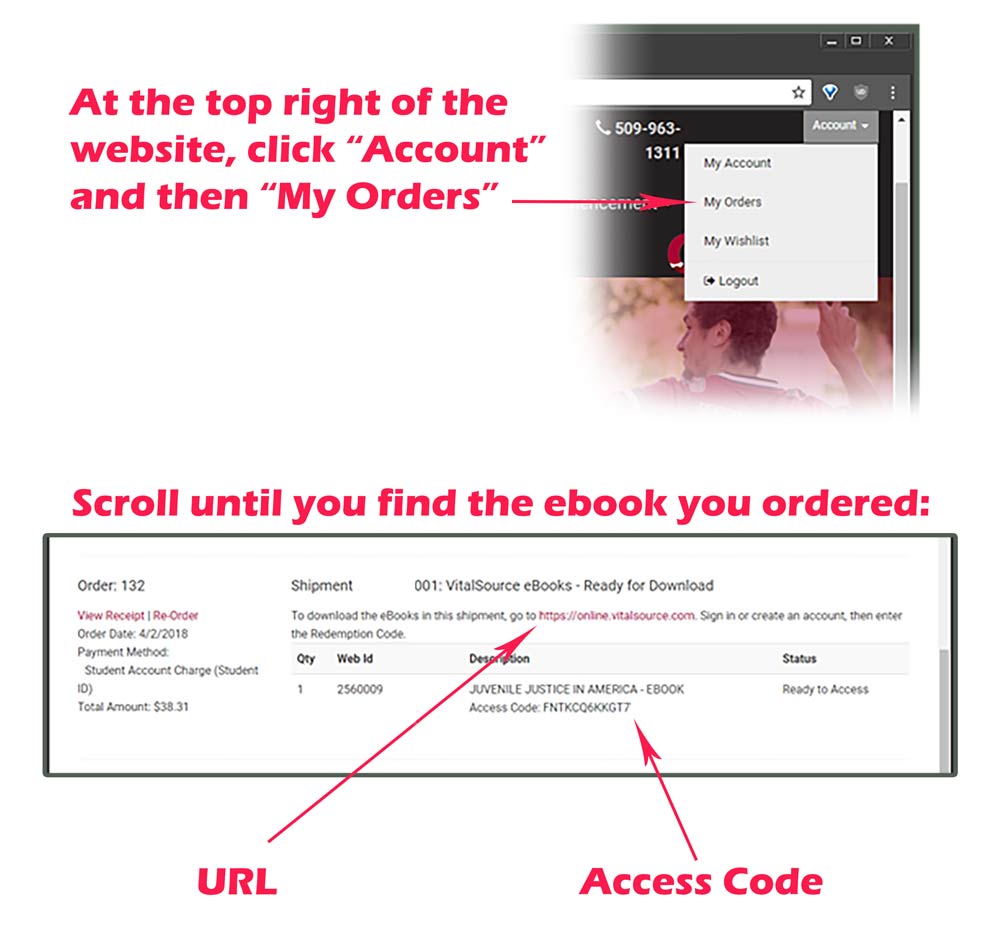Your shopping cart is currently empty.
How to Find Your Ebook Access Codes
Reference the instructions below for help, or just click the button. It'll take you right there.
Instructions for accessing ebooks purchased through the Wildcat Shop:
You can access ebooks purchased at the Wildcat Shop any time by looking for the "Account" button at the top-right menu and selecting "My Orders".
- Scroll down until you find your ebook
- Copy the provided access code
- Click on the link near the top of the order information.
- Follow the instructions on the subsequent pages.
Please note: ebooks purchased outside the Wildcat Shop will have their own instructions for accessing.